고정 헤더 영역
상세 컨텐츠
본문
With the release of macOS High Sierra today we wanted to share in this article, up to date information, as we get it from brands and the community, about what does and doesn't work with macOS High Sierra and pro audio applications and plug-ins, as well as other related issues which affect pro audio users. Please be aware that this article will be updated as the information and compatibility status changes.There is more information beneath the searchable database regarding Apple hardware compatibility. Is It Too Early To Upgrade To macOS High Sierra?Currently, the simple answer is 'possibly'.We recommend that you search the database to see if the software, and in some cases hardware, that you use is compatible with macOS High Sierra yet. The key issue for Pro Tools users was to absolutely wait until Avid announced they have a version of Pro Tools that is macOS High Sierra compatible, which they have done, as well as any other DAWs you use. Not Here = Not SupportedAbsence on this list should be taken as not compatible, initially, information will be scarce.
As soon as brands let us know about their macOS High Sierra compatibility then we will update this article as we did with our. Don't Update In The Middle Of A JobWe always recommend that you leave any upgrade until you have some downtime. Experience has told us that upgrades rarely are straightforward, especially OS upgrades as they often have knock-on effects, so wait until you have time to fix the unforeseen problems. Which Apple Computers Are Compatible With macOS High SierraFrom the information we have so far, it would appear that every Mac that can run the macOS Sierra can run High Sierra. Those machines are:. MacBook (Late 2009 or later). MacBook Air (2010 or later).
MacBook Pro (2010 or later). Mac mini (2010 or later).
Mac Pro (2010 or later). iMac (Late 2009 or later)Mac Pro Needs A Firmware Update For High SierraWe are getting reports (thanks Mick Corey) that when Mac Pro 5.1 owners are installing macOS 10.13 High Sierra that Apple is updating the Firmware as part of the High Sierra install. It would appear it is only the Mac Pro 5.1 machines that are needing the firmware update. The Older The Computer, The Less Of the High Sierra Features You Will Have Access ToBut the list above doesn't tell the full story.
Especially if you own an older machine then there will be some new features introduced into macOS High Sierra that won't work fully on your machine Read our article This article focuses on the cheese-grater Mac Pro but also covers the other Apple computers too, as a number of the new features will only work on the very latest Apple computers.There are a number of key underlying design changes in macOS High Sierra which will have an impact on what we do. Apple is introducing a new file system, Apple File System (APFS). APFS offers some key improvements and updates.
Be aware that it is a significant change to underlying systems, and there are compatibility concerns. What we know so far is. Devices formatted as HFS+ can be read and written to by devices formatted as APFS. Devices formatted as APFS can be read and written to by:.
Pro Tools 9 Mac Os
Other APFS-formatted devices. HFS+ formatted devices running macOS 10.12.6 or later. For example, a USB device formatted as APFS can be read by a Mac running macOS High Sierra, but not by a Mac running OS X El Capitan or earlier. Support for AFP connections is going away. Depending on how you work this could mean that you are unable to connect to your file sharing servers without making changes to them. Volumes formatted with APFS can't offer share points over the network using AFP.
SMB and NFS are supported when using APFS. Apple announced at WWDC that the company will start to phase out support for 32-bit software in macOS. In January 2018 new apps submitted by developers to the App Store must be 64-bit apps. Also, all apps and app updates must be 64-bit by June 2018.
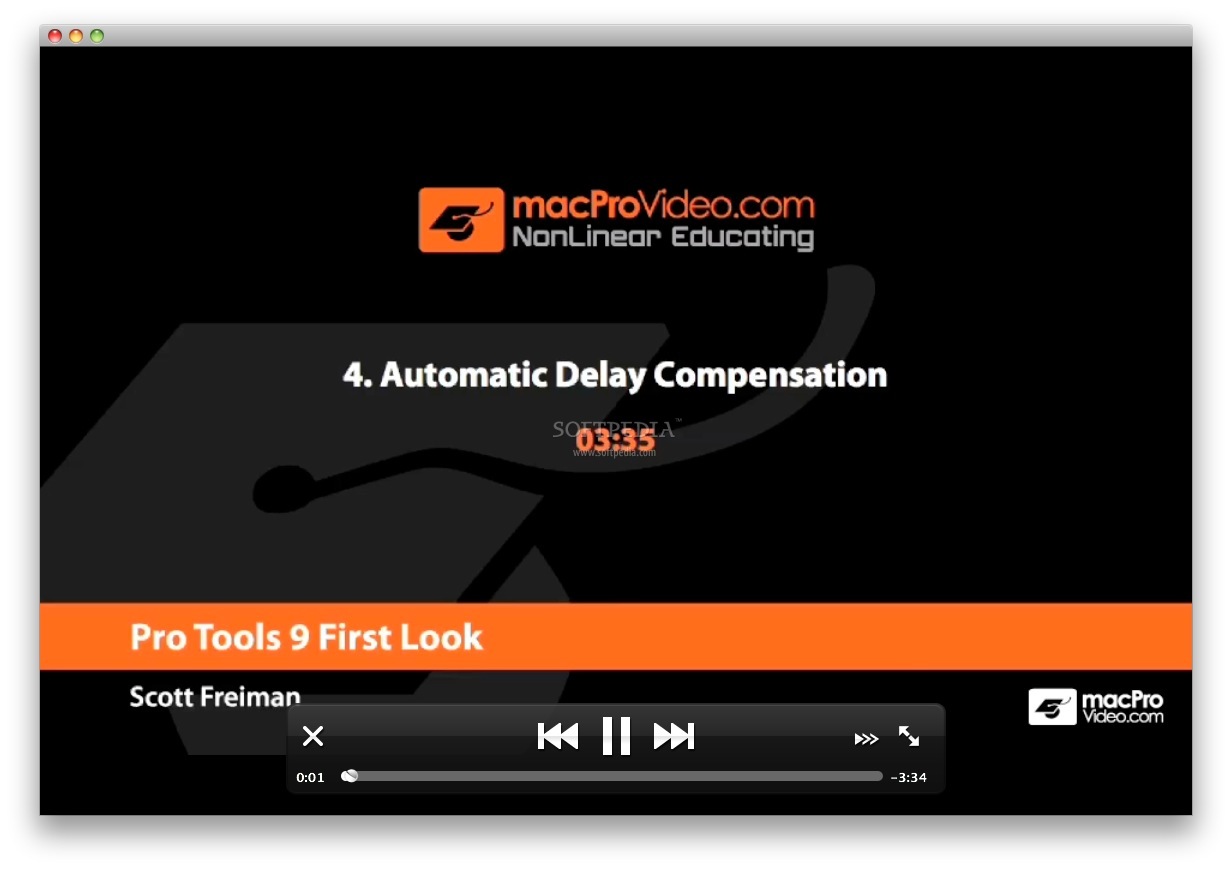
Eventually, 32-bit support will no longer exist in macOS, probably in a version after High Sierra. This is important for users. If you have old software you like to use and never update, it’s possible they are 32-bit apps and they won’t work in a future version of macOS. We recommend that now is the time to find replacements for these apps and get used to them.You can read more detail in our article. How To Check If Your App Is 32 Bit?
People plz DAE Errors are horrible!!! I just got myself the new 003 Factory with Protools 8, after installation i opened the demo project and it worked perfect the next day i create my own project and everything works fine except my audio tracks if at all i have any audio tracks active in my session i get a DAE Error -9060 encountered!!!!Please help me I seriously am trying to get out of it. I've not purchased it for facing such a difficulty.!!!!PLEEEEEAAAAAAASSSEEEEE HELP!!!!!I'm running ona MAC BOOK PRO 2.5 with OSX 10.5.6!!!!n m just STRUGGLING to get out of this!!! : how do i turn the firewall off in os9??ive been getting the DAE error 9060 and have tried a bunch of suggestions except this one and digi is no help.it wont let me playback sessions and there are tunes to finish.??is it the mbox.helllp!!::: I know, it's bullcrap. Turn your firewall off and it should go away, that's what mine was. I have Norton and I just disabled my firewall and now it's fine. Hope this helps!:-DWHOEVER DISCOVERED THAT IT WAS THE FIREWALL THAT WAS CAUSING THE DAE ERROR MESSAGE 9060 IS A TOTAL GENUIS.
YOU SAVED MY STUDIO AND MY SANITY!!!!! : Please help.
I am trying to record from my technics turntables to Pro Tools (to record a live mix cd) but can't seem to get it going. I'm using an iMac and my mixer is connected to the mic input on the side of it. Do I need an interface to be able to record?If you use a mixer the RIAA correction (pre-amp) takes place there. Your mixer probably will have a line-out voltage.
Pro Tools 9 Mac Os X Compatibility
That means, you must not use the mic input of your iMac, but the line-input. (which type iMac do you have? My iMac has no mic-in or line-in, so I bought the iMic from Griffin, which I connect with my iMac thruogh USB).I have no experience with ProTools.
Maybe you can consider to use Autacity. (see hope my anser will help you. :: Please help. I am trying to record from my technics turntables to Pro Tools (to record a live mix cd) but can't seem to get it going. I'm using an iMac and it.
Do I need an interface to be able to record?: If you use a mixer the RIAA correction (pre-amp) takes place there. Your mixer probably will have a line-out voltage.
That means, you must not use the mic input of your iMac, but the line-input. (which type iMac do you have? My iMac has no mic-in or line-in, so I bought the iMic from Griffin, which I connect with my iMac thruogh USB).: I have no experience with ProTools. Maybe you can consider to use Autacity.
(see I hope my anser will help you. :: Please help. I am trying to record from my technics turntables to Pro Tools (to record a live mix cd) but can't seem to get it going. I'm using an iMac and it. Do I need an interface to be able to record?: If you use a mixer the RIAA correction (pre-amp) takes place there. Your mixer probably will have a line-out voltage.
That means, you must not use the mic input of your iMac, but the line-input. (which type iMac do you have?
My iMac has no mic-in or line-in, so I bought the iMic from Griffin, which I connect with my iMac thruogh USB).: I have no experience with ProTools. Maybe you can consider to use Autacity. (see I hope my anser will help you. ::: Please help.
I am trying to record from my technics turntables to Pro Tools (to record a live mix cd) but can't seem to get it going. I'm using an iMac and it. Do I need an interface to be able to record?:: If you use a mixer the RIAA correction (pre-amp) takes place there.
Your mixer probably will have a line-out voltage. That means, you must not use the mic input of your iMac, but the line-input. (which type iMac do you have? My iMac has no mic-in or line-in, so I bought the iMic from Griffin, which I connect with my iMac thruogh USB).:: I have no experience with ProTools. Maybe you can consider to use Autacity. (see: I hope my anser will help you.




